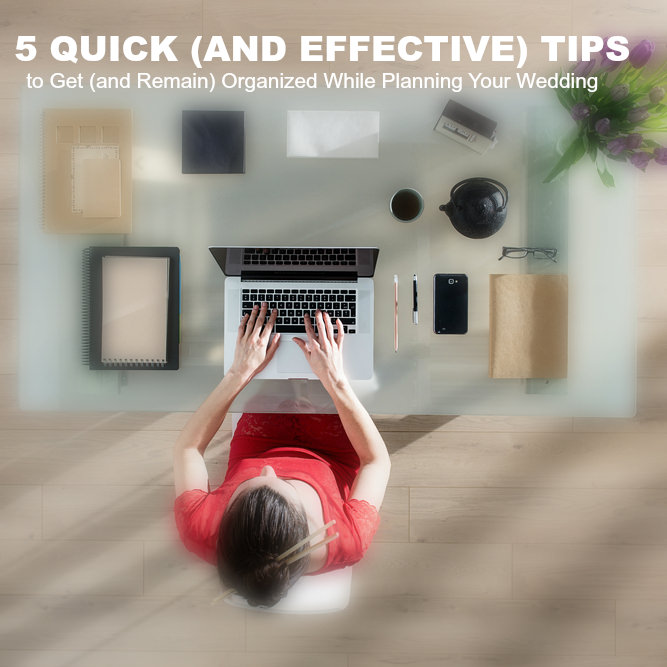Did you recently start your wedding planning? As you can probably already tell, it can be a lot to manage. In fact, it can overwhelm you. To ensure you manage your wedding planning tasks, follow the five quick tips below —
1. Start with a Budget. Look, I get it! Budgets are a drag! But, they are also a roadmap for your wedding planning — You won’t know how many guests to invite or which venue to secure or which vendors to hire if you don’t know your financial comfort zone. Here is a link to a wedding budget worksheet you can use to get started — It lists all of the budget line items you may incur as you plan your wedding. Determine your budget first, and then you can determine what your wedding will look like.
2. Create an Inspiration Board. Set up a system on a web site similar to Pinterest to house your inspiration photos, and consider giving access of the inspiration board to your wedding planner, florist and stationery designer.
3. Create an e-mail address specifically for wedding planning. Once you create the e-mail address, use it for your wedding planning communication. — This includes the correspondence with your wedding venue, vendors and your wedding party. Ensure that your fiancé has access to it so that s/he can also use it for wedding vendor correspondence.
4. Create a calendar specifically for wedding planning. You can do this by creating a specific color for wedding planning appointments in your existing shared outlook calendar or Apple calendar. Or, you can create a calendar specifically for wedding planning in Google.
5. Save your files in a Cloud-Based System. Set up your folders in a cloud-based system, such as Dropbox or Google Drive, then save your files in them to ensure you don’t lose your timelines, contracts, and inspiration photos because of a random computer crash or stolen computer.
Happy Planning!
Love & Soul Always, Kay